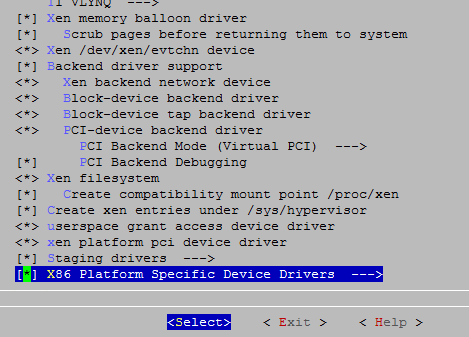|
xen-users
Re: [Xen-users] Re: Xen 4.1.0 compiled from source on Debian Squeeze 6.0
I've reinstalled Debian Squeeze and followed those exact commands, getting the same error:root@node1:~# /etc/init.d/xencommons start grep: /proc/xen/capabilities: No such file or directory
I don't think the kernel would be the issue in the first place, because I don't believe it's included in the source. As quoted from the README: "Second, you need to acquire a suitable kernel for use in domain 0. If
possible you should use a kernel provided by your OS distributor." On Thu, Jun 2, 2011 at 12:32 PM, Ian Tobin <itobin@xxxxxxxxxxxxx> wrote:
I think make world also compiles a kernel which you don’t need in this case.
Have you tried
cd /usr/src
wget http://bits.xensource.com/oss-xen/release/4.1.0/xen-4.1.0.tar.gz
tar xvf xen-4.1.0.tar.gz
cd xen-4.1.0 make xen
make tools make stubdom
cd dist/install
cp -R * /
cd usr/lib64 (if 64bit)
cp -R * /usr/lib64 (if 64bit)
From: Wouter van Eekelen [mailto:me@xxxxxxx]
Sent: 02 June 2011 11:30 I'm simply following the README, "make world" and then "make install" afterwards.
On Thu, Jun 2, 2011 at 12:28 PM, Ian Tobin <itobin@xxxxxxxxxxxxx> wrote: Sorry I didn’t realise. What steps are you doing to compile XEN?
From: Wouter van Eekelen [mailto:me@xxxxxxx]
Sent: 02 June 2011 11:14
Okay, I'm not compiling my own kernel though - I'm using the one in the Debian packages (2.6.32-5-xen-amd64) as suggested at http://wiki.xensource.com/xenwiki/XenDom0Kernels
Should I compile my own kernel instead? On Thu, Jun 2, 2011 at 12:11 PM, Ian Tobin <itobin@xxxxxxxxxxxxx> wrote:
When your in the make menuconfig screen, under Device Drivers select the same as mine, * is for static compile where M is to be used as a module.
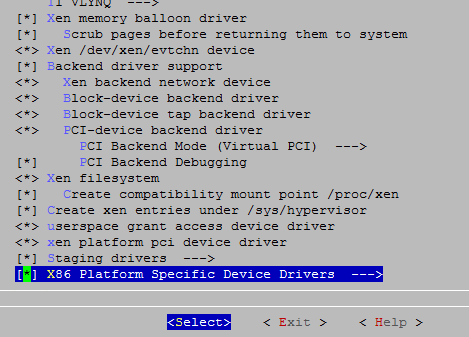
Xm is based on python which is being depreciated.
From: Wouter van Eekelen [mailto:me@xxxxxxx]
Sent: 02 June 2011 11:06
To: Ian Tobin
Cc: xen-users@xxxxxxxxxxxxxxxxxxx
Subject: Re: [Xen-users] Re: Xen 4.1.0 compiled from source on Debian Squeeze 6.0
Do you have any tutorial/hint on how to statically compile it? And is there any reason it won't just work out of the box?
I've tried this on CentOs 5 too, but the same errors occur there..
And what exactly is the difference between xm and xl? On Thu, Jun 2, 2011 at 12:02 PM, Ian Tobin <itobin@xxxxxxxxxxxxx> wrote:
Statically compile the XEN stuff rather than using it as modules, I had the same grief as you but went away after doing that.
Also xm commands do not work for some reason but xl works fine.
Ian
From: xen-users-bounces@xxxxxxxxxxxxxxxxxxx [mailto:xen-users-bounces@xxxxxxxxxxxxxxxxxxx] On Behalf Of Wouter van Eekelen
Sent: 02 June 2011 09:42
To: xen-users@xxxxxxxxxxxxxxxxxxx
Subject: [Xen-users] Re: Xen 4.1.0 compiled from source on Debian Squeeze 6.0
Seems like part of my e-mail was lost, here is the rest...
At first, when running "xm list", I received this error: "ImportError: No module named xen.xm" I saw that /usr/lib/python2.6/site-packages/xen wasn't in sys.path of Python, so I symlinked it to /usr/lib/python2.6/xen - problem solved Then I received this error: Error: Unable to connect to xend: No such file or directory. Is xend running? xencommons should be started first. So I try starting xencommons:
grep: /proc/xen/capabilities: No such file or directory A thread on this mailing list suggested I added "none /proc/xen xenfs defaults 0 0" to /etc/fstab
I've done so, rebooted, but the issue persisted. Another thread suggested I ran 'insmod xen-evtchn' and 'modprobe xen-evtchn', which gave me this error:
FATAL: Error inserting xen_evtchn (/lib/modules/2.6.32-5-xen-amd64/kernel/drivers/xen/xen-evtchn.ko): No such device
And now I'm rather stuck. What am I doing wrong? On Thu, Jun 2, 2011 at 10:39 AM, Wouter van Eekelen <me@xxxxxxx> wrote:
I installed Debian Squeeze 6.0 on a server and am now trying to install Xen 4.1.0 on it (compiled from source, since the packages don't include Remus support). Here are the steps I did to install it and get around several errors.
1) Installed Debian Squeeze 6.0 with default options and software RAID 1 3) Rebooted into the kernel and made sure it was running: Linux node1 2.6.32-5-xen-amd64 #1 SMP Thu May 19 01:16:47 UTC 2011 x86_64 GNU/Linux 4) Installed the requirements for compiling: apt-get install zlib1g-dev python-dev libncurses-dev uuid-dev python-dev libncurses-dev libssl-dev xorg-dev uuid-dev build-essential gcc g++ gettext bcc iasl latex2rtf-doc gcc g++ build-essential
5) Downloaded the 4.1.0 source, untarred it and ran "make world" 6) No errors except a warning about latex for documentation, so I ran "make install"
At first, when running "xm list", I received this error:
_______________________________________________
Xen-users mailing list
Xen-users@xxxxxxxxxxxxxxxxxxx
http://lists.xensource.com/xen-users
|
| <Prev in Thread] |
Current Thread |
[Next in Thread>
|
- [Xen-users] Xen 4.1.0 compiled from source on Debian Squeeze 6.0, Wouter van Eekelen
- [Xen-users] Re: Xen 4.1.0 compiled from source on Debian Squeeze 6.0, Wouter van Eekelen
- RE: [Xen-users] Re: Xen 4.1.0 compiled from source on Debian Squeeze 6.0, Ian Tobin
- Re: [Xen-users] Re: Xen 4.1.0 compiled from source on Debian Squeeze 6.0, Wouter van Eekelen
- RE: [Xen-users] Re: Xen 4.1.0 compiled from source on Debian Squeeze 6.0, Ian Tobin
- Re: [Xen-users] Re: Xen 4.1.0 compiled from source on Debian Squeeze 6.0, Wouter van Eekelen
- RE: [Xen-users] Re: Xen 4.1.0 compiled from source on Debian Squeeze 6.0, Ian Tobin
- Re: [Xen-users] Re: Xen 4.1.0 compiled from source on Debian Squeeze 6.0, Wouter van Eekelen
- RE: [Xen-users] Re: Xen 4.1.0 compiled from source on Debian Squeeze 6.0, Ian Tobin
- Re: [Xen-users] Re: Xen 4.1.0 compiled from source on Debian Squeeze 6.0,
Wouter van Eekelen <=
- RE: [Xen-users] Re: Xen 4.1.0 compiled from source on Debian Squeeze 6.0, Ian Tobin
- Re: [Xen-users] Re: Xen 4.1.0 compiled from source on Debian Squeeze 6.0, Wouter van Eekelen
- RE: [Xen-users] Re: Xen 4.1.0 compiled from source on Debian Squeeze 6.0, Ian Tobin
- [Xen-users] Re: Xen 4.1.0 compiled from source on Debian Squeeze 6.0, Fantu
- Re: [Xen-users] Re: Xen 4.1.0 compiled from source on Debian Squeeze 6.0, Wouter van Eekelen
- [Xen-users] Re: Xen 4.1.0 compiled from source on Debian Squeeze 6.0, Fantu
- Re: [Xen-users] Re: Xen 4.1.0 compiled from source on Debian Squeeze 6.0, Wouter van Eekelen
- [Xen-users] Re: Xen 4.1.0 compiled from source on Debian Squeeze 6.0, Fantu
- Re: [Xen-users] Re: Xen 4.1.0 compiled from source on Debian Squeeze 6.0, Wouter van Eekelen
- [Xen-users] Re: Xen 4.1.0 compiled from source on Debian Squeeze 6.0, Iordan
|
|
|