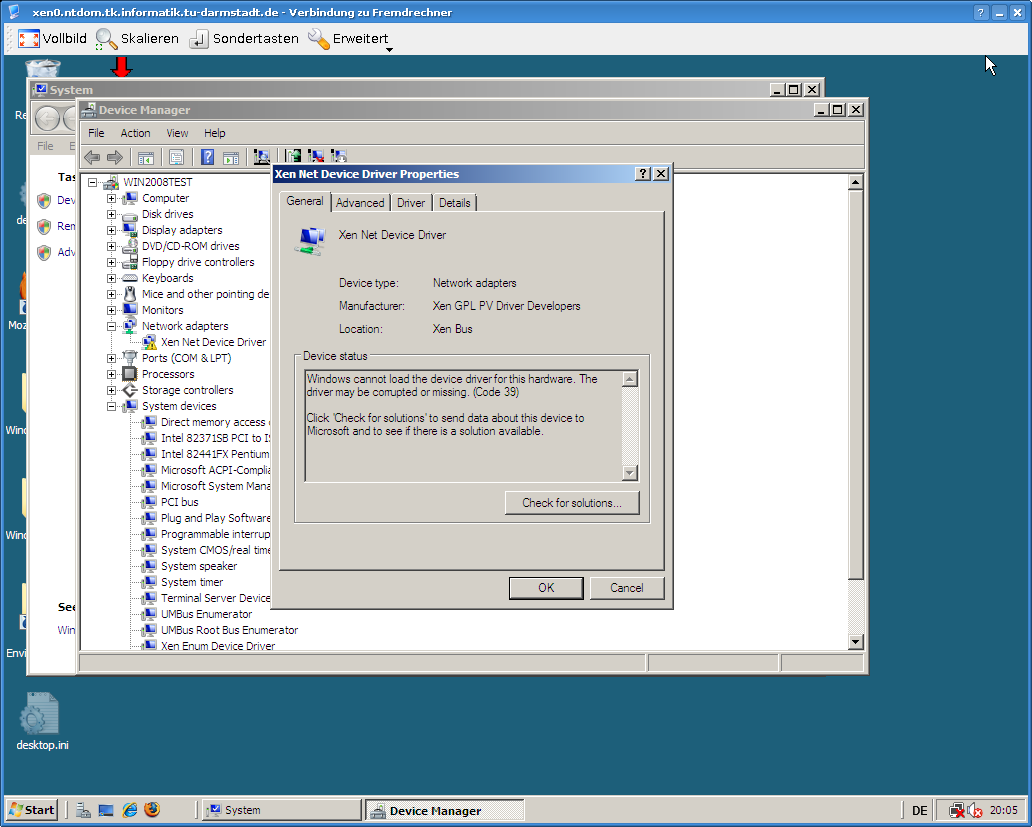| |
|
 |
|
 |
|
|
|
| |
|
|
xen-devel
Re: [Xen-users] Release 0.8.7 of GPL PV drivers for Windows
With win2008 it works exept networking.
Tell me how i could help you, fixing this?
Florian
James Harper schrieb:
Okay I've definitely fixed a bug that would cause the BSoD I was seeing,
so I'm trying again.
Please test and let me know!
http://www.meadowcourt.org/WindowsXenPV-0.8.7.zip
Thanks
James
-----Original Message-----
From: xen-devel-bounces@xxxxxxxxxxxxxxxxxxx [mailto:xen-devel-
bounces@xxxxxxxxxxxxxxxxxxx] On Behalf Of James Harper
Sent: Saturday, 29 March 2008 22:17
To: xen-devel@xxxxxxxxxxxxxxxxxxx; xen-users@xxxxxxxxxxxxxxxxxxx
Subject: RE: [Xen-devel] Release 0.8.6 of GPL PV drivers for Windows
My test machine has been running fine under all the tests I could
throw
at it, but within seconds of me hitting the send button, I get a
BSoD...
Oh well... maybe don't touch this release just yet :(
James
-----Original Message-----
From: xen-devel-bounces@xxxxxxxxxxxxxxxxxxx [mailto:xen-devel-
bounces@xxxxxxxxxxxxxxxxxxx] On Behalf Of James Harper
Sent: Saturday, 29 March 2008 22:01
To: xen-devel@xxxxxxxxxxxxxxxxxxx; xen-users@xxxxxxxxxxxxxxxxxxx
Subject: [Xen-devel] Release 0.8.6 of GPL PV drivers for Windows
(right lists this time)
After much delay and hair loss, I have finally uploaded another
binary
release of the GPL PV drivers for Windows.
Download from http://www.meadowcourt.org/WindowsXenPV-0.8.6.zip
Changes in this release are:
. Xennet is configurable via the 'Advanced' tab on the network
interface.
. Lots of bug fixes in Xennet (thanks Andy), and other changes
mainly
related to differences between windows and linux in the way they do
csum
and large send offload. Should work better than the qemu drivers in
this
respect.
. Fixed a bug where an x32 DomU wouldn't boot if it was configured
with
4G or more of memory.
. Lots of other stuff probably.
To upgrade from a previous version, the following steps are probably
the
best way forward:
1. Delete all of xen*.sys EXCEPT xenhide.sys from
C:\windows\system32\drivers
2. Boot into non-GPLPV mode
3. Run install.bat
4. Boot into GPLPV mode
5. Install the network drivers (windows should prompt that it has
detected new drivers)
Enjoy!
James
_______________________________________________
Xen-devel mailing list
Xen-devel@xxxxxxxxxxxxxxxxxxx
http://lists.xensource.com/xen-devel
_______________________________________________
Xen-devel mailing list
Xen-devel@xxxxxxxxxxxxxxxxxxx
http://lists.xensource.com/xen-devel
_______________________________________________
Xen-users mailing list
Xen-users@xxxxxxxxxxxxxxxxxxx
http://lists.xensource.com/xen-users
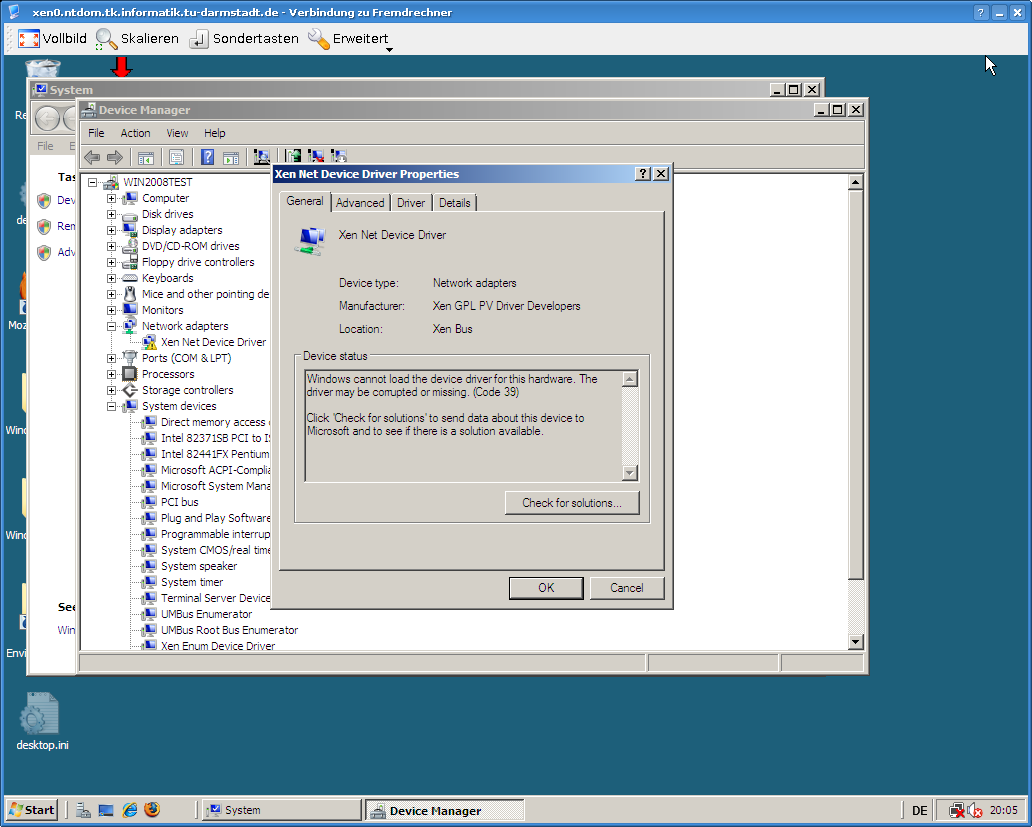
 smime.p7s
smime.p7s
Description: S/MIME Cryptographic Signature
_______________________________________________
Xen-users mailing list
Xen-users@xxxxxxxxxxxxxxxxxxx
http://lists.xensource.com/xen-users
|
|
|
| |
|